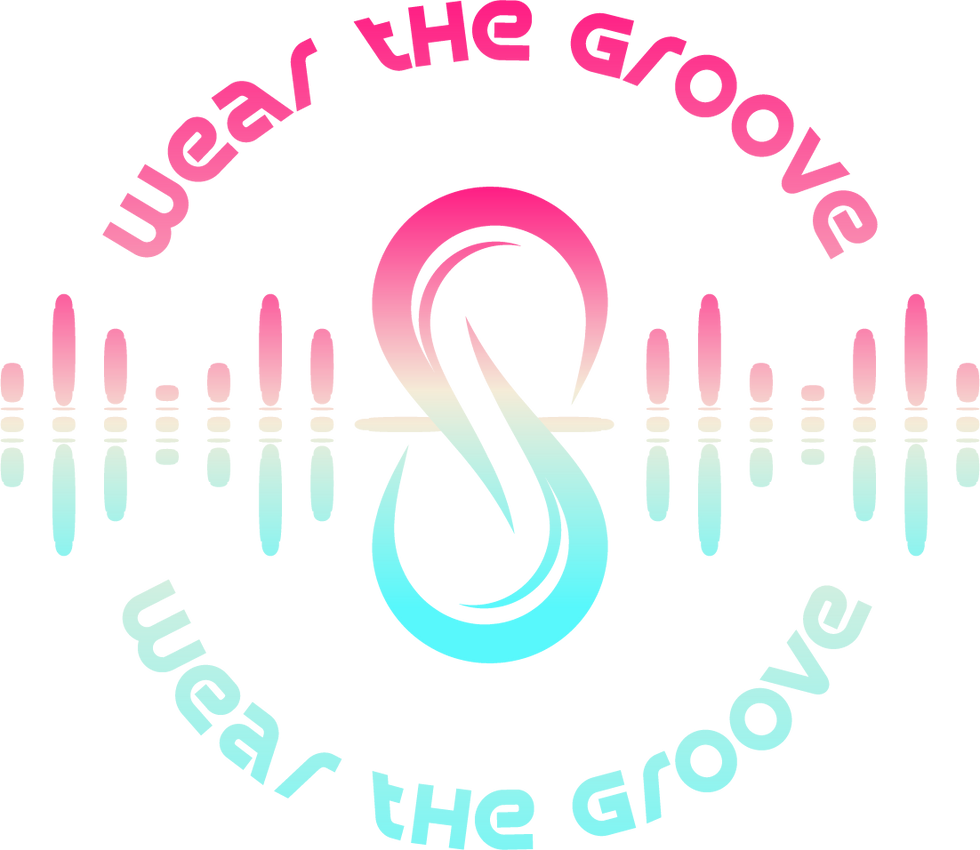top of page
Connected by the Beat.

Web3 Wallet
What is a Web3 Wallet?
A Web3 wallet is your gateway to the decentralised web. Unlike traditional wallets that store physical money, a Web3 wallet stores digital assets like cryptocurrencies and NFTs (non-fungible tokens). It also acts as your identity in the world of blockchain, allowing you to securely interact with decentralised applications (dApps), store digital collectibles, and prove ownership of your assets.
Why Do You Need a Web3 Wallet?
For the Infinite 1 launch, you’ll need a Web3 wallet to receive your Foundation Digital Member Pass and the Digital Twin of your physical product if you purchase an Infinite 1 Hybrid Collection Kit.
Your Web3 wallet will:
-
Store Your Digital Assets: Securely hold your Digital Member Pass and any Digital Twins you collect.
-
Verify Ownership: Prove ownership and authenticity of your Digital Twin.
-
Access Exclusive Content: Unlock special features and experiences linked to your digital assets.
-
Participate in the WTG Club: Use your wallet to vote on future initiatives and engage with the Wear the Groove Club.
Recommended Wallet: MetaMask
We recommend using MetaMask, one of the most popular and user-friendly Web3 wallets available. It’s trusted by millions of users and supports a wide range of dApps and digital assets.
How to Set Up MetaMask
1. Install MetaMask:
On Your Browser:
-
Go to the MetaMask download website: https://metamask.io/download
-
Choose the browser extension for Chrome, Firefox, Brave, Edge or Opera.
-
Follow the prompts to add the MetaMask extension to your browser.
On Your Mobile Device:
-
Download the MetaMask app from the App Store (iOS) or Google Play (Android).
-
Install the app and open it to begin setup.
2. Create Your Wallet:
-
Open the MetaMask extension in your browser or the app on your mobile device.
-
Click “Get Started” and then “Create a Wallet.”
-
Set a strong password and agree to the terms of use.
3. Secure Your Wallet:
-
MetaMask will provide you with a Secret Backup Phrase (12 words). This is crucial for accessing your wallet if you forget your password or need to recover your wallet on a new device.
-
Important: Write down your Secret Backup Phrase and store it in a safe place. Do not share it with anyone or store it digitally.
4. Confirm Your Secret Backup Phrase:
-
MetaMask will ask you to confirm your Secret Backup Phrase by selecting the words in the correct order.
-
Once confirmed, your wallet is set up and ready to use.
Using Your Web3 Wallet
Once your MetaMask wallet is set up, you can use it to:
-
Receive and Store Digital Assets: All your NFTs, including the Foundation Digital Member Pass and Digital Twins, will be stored securely in your wallet.
-
Interact with dApps: Use your wallet to connect to decentralised applications, participate in community voting, and access exclusive content.
-
View and Manage Assets: Track your assets directly in MetaMask, view your transaction history, and manage your NFTs.
Security Tips
-
Keep Your Secret Backup Phrase Safe: This is the only way to recover your wallet if you lose access. Do not share it with anyone.
-
Beware of Phishing Attempts: Only log in to MetaMask through the official website or app. Be cautious of fake websites or links.
-
Regularly Update MetaMask: Ensure your MetaMask extension or app is always up to date to benefit from the latest security features.
Need Help?
If you have any questions or need assistance setting up your wallet, feel free to reach out to our support team at support@wearthegroove.com. We’re here to help you get Web3 ready!
Disclaimer: The information provided in this page is for educational purposes only. Wear the Groove (WTG) is not responsible for any loss, theft, or compromise of users' wallets. While we recommend MetaMask and provide tips for securing your assets, it is ultimately your responsibility to manage and safeguard your wallet. Always exercise caution and follow best practices when interacting with blockchain technology.
bottom of page